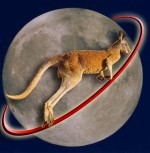|
The following software does not fit our other categories, so has been lumped together here under the title Games & Miscellaneous.
All of these programs are currently provided totally free of charge, with no ads, limitations or unwanted bundled add-ons.
Click on the links below, to get more information about each application and access the downloads.
Please enjoy, and let us know what you think.

*FREE*
|
WeatherSave
- a simple tool to gather the latest weather observations from the Australian Bureau of Meteorology (BOM)
for user specified sites, saving them to a local database, and produce various types of graphs, or export
selected weather data to a spreadsheet for external manipulation.
This program is available free of charge.
Version 1.4 (March 2024).
|

*FREE*
|
Nixie Clock for Windows
- an 'always-on-top' clock display for your Windows PC, the display on this digital clock is based on
1960's style Nixie tubes. The clock size, location, and window frame style can
all be customised, and saved as Preferences to be automatically reloaded each time the clock program
is started. A date display and a stopwatch function are also available.
This program is available free of charge.
Version 3.7 (April 2024).
|

*FREE*
|
SimpleGET - A simple tool to do a simple URL download.
- Just enter the URL of the desired file, select where to save it, and click GET.
If you are looking for a full featured download manager, then this is not the tool for you.
This program is available free of charge.
Version 1.9 (October 2024).
|

*FREE*
|
MailRuleOut - Program to View and Export Mail Rules from Outlook Express
- Outlook Express allowed users to set up a series of Rules which govern how email messages are handled when received.
Such as deleting, forwarding or moving messages to specified folders, based on various criteria including the Subject, To address, From address, etc.
Outlook Express allowed the user to view and manage these rules, sorting them modifying, etc.
But Outlook Express did not provide the facility to backup these rules, or Export them to an external file.
An external listing of the rules may also be useful, say for synchronising between two copies of Outlook Express on a laptop and desktop machine.
Or for transferring rules to another email program, such as Mozilla Thunderbird.
MailRuleOut reads the Outlook Express rules as they are stored and coded in the system registry, and allows them to be Exported to a text file for later use.
This program is available free of charge.
Version 1.0 (November 2008)
|
|