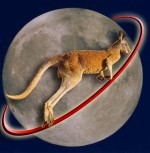
|
Gunamoi Software
|
|
MailRuleOut Program |
Download the free MailRuleOut program here.
SHA1 checksum: 3c01b50dfcecdd5c5b19140e211dac1ca1522646 To download, right-click the box and select "Save link As..." or "Save Target As...". This program has been developed and tested on Windows XP with Outlook Express version 6.0. It should run OK on other versions of Windows, but the author makes no guarantee. BACKGROUND Outlook Express allows users to set up a series of Rules which govern how email messages are handled when received. Such as deleting, forwarding or moving messages to specified folders, based on various criteria including the Subject, To address, From address, etc. Outlook Express allows the user to view and manage these rules, sorting them modifying, etc. But Outlook Express does not provide the facility to backup these rules, or Export them to an external file. An external listing of the rules may also be useful, say for synchronising between two copies of Outlook Express on a laptop and desktop machine. Or for transferring rules to another email program, such as Mozilla Thunderbird. MailRuleOut reads the Outlook Express rules as they are stored and coded in the system registry, and allows them to be Exported to a text file for later use. Rules may be saved in comma separated (*.csv) or tab delimited (*.txt) formats. This program is provided free of charge. WARRANTY The author EXPRESSLY DISCLAIMS ANY WARRANTY for the SOFTWARE. The SOFTWARE and any related documentation is provided "as is" without warranty
of any kind, either express or implied, including, without limitation, the implied warranties of merchantability, fitness for a particular purpose, or
non-infringement. The entire risk arising out of use or performance of the SOFTWARE remains with you. FEEDBACK To provide any comments or feedback on this program, please send email to software@gunamoi.com.au., with the subject "MailRuleOut". |