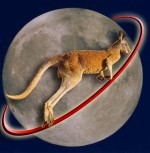MapList-Sync
Description
Sample Screen Shots
Release Notes
Licence
Download
Register
|
The following release notes describe the program changes up to version 2.2.
To see what's new in the latest version click here.
Version 2.2 released September 2022:
- Fix bug sometimes doesn't remember last folder when doing File Open.
- Improved button labelling when asking user whether to Overwrite existing file.
- Removed references to DirectX, not actually used by this program.
- Fix bug not removing file from Recent lists if file not found.
- Changed order of items in File Menu for clarity.
- Updated all code libraries to latest versions.
Version 2.1 released May 2022:
- New option to Sync and Trace from Mercator projection and "Mercator-like" image files.
Mercator projection option assumes strict Mercator calculations, while "Mercator-like" option does a polynomial interpolation allowing for other similar map projections (e.g. Google Web Mercator).
- Moved some options from Edit Menu to new Sync-Image Menu and Tools Menu to keep different types of commands separate to avoid confusion.
- New (*.mapsync) format for saving Sync Settings. Program can still read legacy file formats (*.wovl, *.lbpat), but all new Sync Settings now saved to new mapsync format.
- Implemented more logical program flow, e.g. instead of a single New Project menu item, have 3 separate menu items depending what Program Mode is desired.
Or for example, more automatic change of Program Mode after certain commands selected.
- New Confirm Map Type dialog to reconfirm the image map projection when loading a new image, and when finalizing Sync calculations.
Helps avoid user forgetting to select the correct Map Type.
- Add options in Sync-Image Menu to load and save a list of Sync Points, so user can save entered Sync Points part way thru Synchronising an image, and come back to continue later.
Or user can load saved Sync Points from a previous project and refine the Synchronisation by adding additional points.
- New item in Tools Menu called Triangle Circle, to allow user to select 3 Trace points and then draw a circle that passes through all 3 points.
Note that the resulting Trace will only look like a true circle on the Image panel, but will appear as some form of ellipse on the Map panel depending upon the Map Projection type.
- Current Image file name now always displayed on status bar.
- New option to enter a Map point in Sync Mode or Trace Mode using Australian Map Grid (AMG) coordinates.
- New options to draw radial lines on Add Distance Circle, and place label at centre or edge of the circle.
- Fix bugs related to wxWidgets Debug Alert at program start on some non-English language machines.
- Fix bug reading JSON files containing strings with escaped unicode characters.
- New faster code libraries used to handle XML and JSON files.
- Updated code libraries to latest versions.
- Ensure output text files are always UTF8 encoded.
- Some minor code optimisation.
- Improved error handling, including human entry errors.
- Updated major cities list.
Version 2.0 released August 2019:
- New “Map-Only Mode” to trace points manually or on map without the need of a sync image. This is the only free mode.
- Renamed program from WMapSync to MapList-Sync, but keeping version numbering.
- Program re-written using a new GUI library with resulting minor changes in layout and performance.
- Added a new Toolbar to the main window for quick access to trace functions from the Edit Menu.
- Add Label New Point dialog, which allows selecting a new point from Major City list, or From File.
- Added support for KML, GPX, and GeoJSON point list file formats.
- Added a Recent Files list to the File Menu, for quick access to recently used files.
- Significantly improved error checking and reporting.
- Now always ask to save data before discarding any unsaved.
- Added Undo/Redo capability in Edit Menu and Toolbar.
- New “New Project” item in File menu, to clear all settings, points, sync, image, etc.
- New "Show Waypoint Labels" option in Edit Menu.
- New "Close Polygon" function available from Edit Menu or Toolbar.
- New "Add Distance Circle" function available from Edit Menu or Toolbar.
- New movable sash between map and image panels, so they can be re-sized according to user preference.
- Registration codes from MapList-Globe or MapList-Flat can now be used to unlock pro features of MapList-Sync.
- Registration gets you access to "Trace Mode" and "Sync Mode".
- If the image file is not found in the same folder as the sync settings file, allow the user to browse for the image.
- Increased zoom level available on image panel.
- Added command line capability, and file associations with WOVL file, and LinkBud LBPAT file, so file can be opened
as a settings file in MapList-Sync, from the file explorer.
The previous WMapSync program version history can be found in the MapList-Sync Help.
|