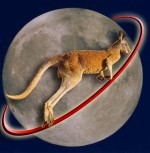
|
Gunamoi Software
|
|
HorizonProfile Program |
System RequirementsYou will need:
DownloadsHorizonProfile is intended for registered users of GEOPoint and LEOPoint. There are no free features on this program. Users must have a GEOPoint/LEOPoint registration code. Because of the requirement to access a legacy 32-bit DLL to use the ACMA AusDEM digital elevation model, HorizonProfile is only available in a 32-bit version. Download the latest HorizonProfile installer here.
SHA1 checksum: 7124ac9b3bd03245ddc3c9dfb64d2bdd9544cd03 Download the old version HorizonProfile 1.3 application for Windows XP here.
SHA1 checksum: d4644c0f200d008059e9819b29bdebb7dd98d0fb Registered users of GEOPoint/LEOPoint may enter their GEOPoint registration code into
this program to access the PRO features.
|