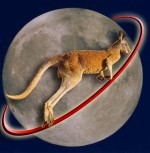GEOPoint Program
Description
Release Notes
Screen Shots
Pro Features
License
Download
Register
|
The following summarises the release history of previous versions of GEOPoint.
To see details of the latest version click here.
Version 4.9 released April 2023:
- Added new P.2148 0.01% wind data to climate database, and display on climate panel, and on Summary and Batch reports.
- Include satellite longitude in default output filenames.
- Update URL for TLE downloads from celestrak.com to celestrak.org.
- Update calculations to match latest ITU Recs, except still using simpler P.676-12 for gaseous attenuation.
- Improve line spacing and layout of some PDF reports.
- Stop annoying notifications after every load and save of preferences.
- Fix bugs relating to missing config files for new installs.
- Fix bugs related to satellite longitude entered with West direction selected.
- Fix bug so selecting satellite from text file will properly accept negative (W) satellite longitude.
- Fix bug where old Rain Probability heading was not properly removed from some reports.
- Updated code libraries to latest versions.
Version 4.8 released May 2022:
- Fix bugs related to wxWidgets Debug Alert at program start on some non-English language machines.
- Ensure output text files are always UTF8 encoded.
- Some minor code optimisation.
Version 4.7 released May 2022:
- World Map dialog will now display decimal latitude and longitude with up to 6 decimal places if applicable.
- All calculations checked and updated to latest ITU-R Recommendations.
- Updated major cities list.
- Updated code libraries to latest versions.
- New faster code library used to handle JSON files.
- Fix bug reading JSON files containing strings with escaped unicode characters.
- Adjusted some text box sizes and layouts to improve readability.
Version 4.6 released September 2021:
- User Site Selection tool can now select a labelled node from an OSM format file.
- User Site Selection tool can now select time tagged locations from a KML Placemark of type "gx:track".
- Improved loading time of large KML files when selected for User Site Selection.
- World Map dialog will now display decimal latitude and longitude with up to 5 decimal places if applicable.
- All CSV format output reports now show latitude and longitude with up to 6 decimal places.
- All HTML, PDF, and TXT format output reports now include decimal latitude and longitude with up to 6 decimal places, in addition to the standard D,M,S values.
- Fix regression bug which caused TLE orbits for GEO to use SGP4 instead of SDP4.
- Fix bug when plotting Horizon Profile on GEO Arc, horizon angle at azimuths 0deg and 180deg were set to zero.
- Fix bug when plotting Horizon Profile on GEO Arc, option to Show Horizon Labels was ignored.
Version 4.5 released July 2021:
- TLE orbit calculations updated to latest code library.
- Can now load TLE orbit data from new JSON, XML or CSV standard files promulgated by CCSDS and Celestrak.
Note that currently the program simply converts data from these files to legacy TLE format before doing calculations.
So it currently still has the same limitations as legacy TLE, such as date limits and NORAD ID number limits.
- Improved error reporting when loading TLE files and calculating orbits.
- New tab on main window shows antenna pointing angles for X-Y mounts.
- Tracking tab on main window now includes tracking speeds for X-Y mounts.
- New item in main window Tools Menu to "Set As Default Site", so user can set the default start-up earth station coordinates, instead of always starting at Sydney Australia.
- New item in File Menu on the GEO Arc window to "Load Horizon File", allows quicker selection of horizon file than using View-Options-ObstructionsTab-Browse (which is still available).
- Web access to download GEO TLE data & check for updates is improved to use secure https:.
- Fixed bugs with loading some GPX and KML files.
- Fixed bug where old World Magnetic Model number displayed on main window.
- Fixed bug in case user tries to resize GEOArc window too small.
- Fixed bug in HTML and PDF reports in case site name labels contain '&' or '<' characters.
- Updated code libraries to latest versions.
- Various minor improvements to coding and window layout.
- Windows XP no longer supported by this program.
Version 4.4 released April 2020:
- Added options in GeoArc View Options dialog to change colour and font of horizon labels independent of satellite labels.
- If user chooses to show labels from the Horizon Profile on the sky plot, they will now overlay the gridlines, making them more readable.
- Fixed bug where coordinates from an AMG file may not be correctly converted to WGS84 latitude/longitude values.
- Fixed bug in Sort TLE File where second satellite in file always ended up out of order at end of file.
- Fixed bug in Select Satellite dialog, where clicking on Designation did not always sort in the correct order for TLE files.
- Fixed bug in default Batch Report output file name if input file used old ".maplist.txt" double extension.
Version 4.3 released January 2020:
- World Magnetic Model updated to latest model WMM-2020.
- All calculations checked and updated to latest 2019 ITU-R Recommendations.
- ITU-R topography database updated to latest P.1511-2 (2019), with 1/12° (5 minutes) resolution.
- If the elevation is >75deg, write the satellite label below the Arc instead of above.
- Bug fix missing "E" label on longitude shown on Map Dialog.
- Bug fix where Map Dialog map didn't correctly zoom to the point right-clicked.
- Bug fix where ITUR Altitude was not calculated after user selects new point on Map Dialog.
Version 4.2 released May 2019:
- World Magnetic Model updated to latest out-of-cycle model WMM-2015v2.
- Added support for GeoJSON format input files for Batch Reports or User City selection.
- The seconds component of latitude and longitude will now display to 3 decimal places if necessary, instead of rounding to whole seconds.
- There have been some minor additions to the Major Cities list.
- Double-clicking on a city in the Select City dialog is the same as selecting the city and clicking OK.
- The Select Satellite dialog now recognises ctrl-A keyboard shortcut for "Select All"
- Double-clicking on a satellite in the Select Satellite dialog is the same as selecting the satellite and clicking OK.
- When plotting a horizon profile on the GEO Arc, the user now has the option to include labels from the horizon file onto the plot.
- GEOPoint now recognises the horizon profile file format produced by our separate HorizonProfile program
- Bug fix so program will properly default to recognize windows font encoding if the input file is not UTF8 encoded.
- Bug fix so program will not crash when selecting a satellite from a txt or csv file.
- Bug fix so program can properly differentiate between plain text labels and TLE format for satellites listed in a "*.txt" file.
- Bug fix so program will not crash for horizon file with more than 800 points.
Version 4.1 released March 2018:
- Minor changes in layout and text box size to improve the appearance of some windows, depending upon the user's currently selected Windows theme.
Version 4.0 released February 2018:
- Program rewritten using a new GUI library, which resulted in many changes in layout and features.
- Improvements to the installer, especially when installing in multi-user environments.
- Improved un-installer access for Windows 8 and above.
- Improved animated wait cursor for Windows 7 and later.
- Added "Check for Updates" option in Help menu.
- Improved file error checking and error reporting.
- User preferences are now stored in the user's AppData\Roaming\GEOPoint folder rather than windows registry.
- Summary Report may now be saved in a PDF document format, as well as HTML.
- On the Map window, "Save Image" and "Save Contours" are now accessed as buttons rather than via File Menu.
- New item in main window Tools Menu to "Download GEO TLE File", to get the latest two-line elements file from the
Celestrak web site.
- Save Image now allows a wider range of image file types, not just BMP.
- Boxes containing the font samples on the Fonts tab of the View Options dialog have been enlarged so that larger fonts are
easier to see.
And the colours used for the text and background in the sample font boxes also now match the selected colours from the Colours tab.
- The Background tab on the GEO Arc View Options dialog now includes the option of setting a colour gradient on the background.
- All reports now have the option of saving to a PDF file, in addition to previous HTML, TXT and CSV options.
- Now shows a progress dialog while doing a Batch Plot from GEO Arc.
- In addition to multiple separate image files, the Run Batch Plot now has the option to merge all of the images into a
single PDF output file.
- All CSV output files use UTF-8 encoding, and include the UTF-8 byte order mark (BOM) so they will be loaded correctly in Excel.
- Improved formatting of date and time values in CSV output files.
- All Climate data and calculations from ITU-R Recommendations were reviewed and updated with the latest versions where applicable.
- Removed the "Rain Probability (average year)" display from the Climate tab, as this value is no longer calculated as part of the
Rain Rate calculation.
- Modified font settings to better manage resizing of fonts when window resizes.
Users with saved Font Preferences from a previous version may need to adjust their font settings and save again.
- Fixed bug that stopped user from editing or entering Intelsat ephemeris data manually.
- Fixed bug where Batch Plot image saving would fail if a site name contained invalid filename characters.
Now all images will be saved, and any invalid characters in the names will be removed before saving file names.
- Fixed bug where site name was missing from Path Loss Report and Stability Report.
For full details of all prior versions back to 2006, see the program help files.
|